How much more detail can you capture on
an 8000 dpi scan compared to 4000 dpi?
by Norman Koren
|
|
 |
|
I use the 4000 dpi Canoscan FS4000US for standard 35mm images and the 2400 dpi HP PhotoSmart S20 for panoramics. 8000 dpi drum scanners are in the "don't even think about it" category for most of us. But they exist-- The $17,995 Imacon Flextight 848 (review) costs a little less than my Honda CR-V (a compact SUV-- the nicest car I've ever owned).
| The curve on the right is for an 8000 pixel per
inch scan of Velvia film with the excellent 35mm lens, without sharpening,
generated by,
MTFcurve2 45 13 61 2 8000/25.4 3 The thin magenta curve is the spatial response of the film + lens prior to scanning. The kinky red curve is the spatial response of the scanned image (very small kinks at 8000 dpi). The thin blue line is the MTF of the film + lens. The black line is the MTF of the film + lens + scanner. The blue dashed line is the MTF of the scanner only (the |sinc|3 function). The 50% and 10% points for MTF are now 35.6 and 64.1 lines/mm, very close to 36.8 and 68.6 lines/mm for the unscanned image. |
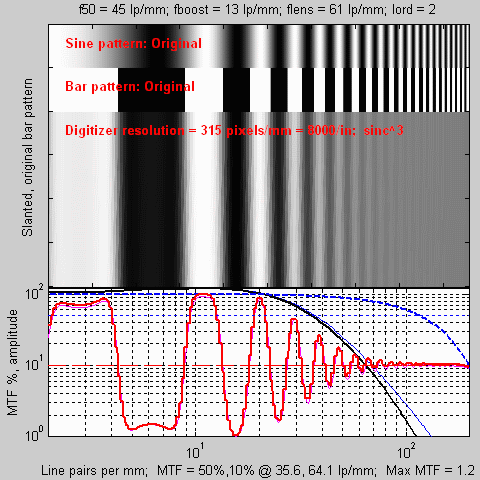 |
| The image on the right is the 8000 dpi scan, sharpened
with ksharp = 0.8, generated by,
MTFcurve 45 13 61 2 2400/25.4 3 .8 The black line is the MTF of the film + lens + scanner + sharpening. The blue dashed line is the MTF of the scanner + sharpening function, for R = 1 (V = 1/8000 inch = 3.175 microns). The other lines are the same as the previous plot. Visible detail in the original slide is boosted. The 50% and 10% points for MTF are now 56.5 and 103 lines/mm, well beyond to 36.8 and 68.6 lines/mm for the unscanned image. We are not creating information that isn't there; we are using a large amount of sharpening boost (ksharp = 0.8) to increase response attenuated by the film and lens.It's possible that this boost is excessive-- it might increase grain and other defects more than image detail, but the numbers are still impressive. |
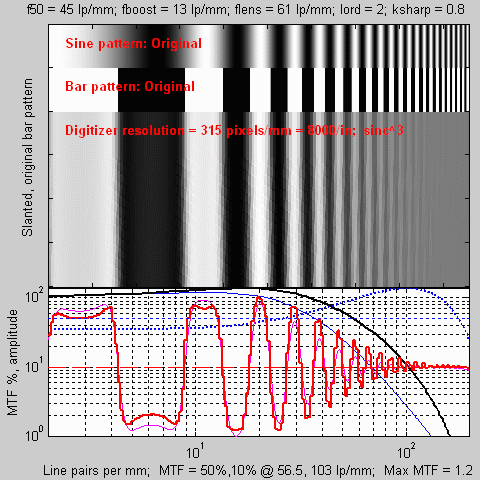 |
| This is the image sequence for Fujichrome Velvia, the excellent 35mm
lens, an 8000 dpi scan, and sharpening with ksharp = 0.8. It is clearly
superior to the 4000 dpi scan below. MTF = 50% and 10% at spatial frequencies
21% and 43% higher. Even though the scan dpi is double, this result is
better than I expected. The large amount of sharpening could have adverse
effects on the grain. Nevertheless, the result is impressive.
However, you'd only see the difference with the sharpest images-- made with flawless technique. |
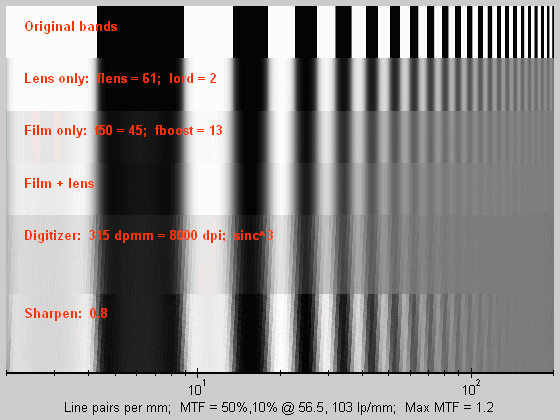 |
| This image is for a 4000 dpi scan of Velvia with the excellent 35mm lens sharpened with ksharp = 0.54. (Only the lower part is shown; the upper part is identical to the previous image.) There is more aliasing and less detail than 8000 dpi. But it is still good enough for large (16x24 inch) prints of good quality, though 8000 dpi would be perceptibly better at that size. There would be little visible difference at 13x19 inches and below. | 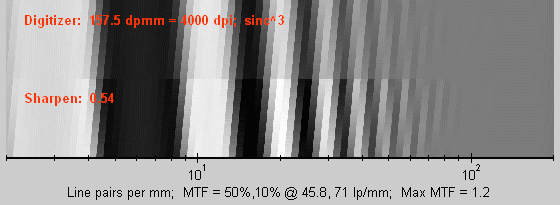 |
The following table compares MTF 50% and 10% frequencies for 2400, 4000,
and 8000 dpi scans for Velvia film with the excellent lens.
| Scanner dpi | Sharpening | f (lp/mm) @ MTF = 50% | f (lp/mm) @ MTF = 10% |
| 2400 | none | 27.9 | 44.6 |
| 2400 | 0.44 | 37.8 | 52.4 |
| 4000 | none | 32.7 | 55.4 |
| 4000 | 0.56 | 46.7 | 71.8 |
| 8000 | none | 35.6 | 64.1 |
| 8000 | 0.8 | 56.5 | 103 |
Yes, 8000 dpi has an edge! I would love to have an 8000 dpi scanner, but sometimes you have to compromise. The few available 8000 dpi scanners are for high quality commercial applications. A few months after I wrote this page I talked myself into getting the 4000 dpi CanoScan FS4000US. 4000 dpi can pull nearly all the information out of all but the most perfect slides or negatives. Since then the Minolta 5400 has appeared. It would be a strong contender if I didn't already have a high resolution scanner.

| Images and text copyright © 2000-2013 by Norman Koren. Norman Koren lives in Boulder, Colorado, where he worked in developing magnetic recording technology for high capacity data storage systems until 2001. Since 2003 most of his time has been devoted to the development of Imatest. He has been involved with photography since 1964. | 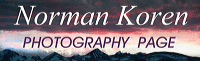 |