Epson Perfection 3200 Photo scanner
Impressions by Norman Koren, Benjamin Kanarek, and Guido Bruck
edited by Norman Koren
|
|
 |
Images: Norman Koren
| Benjamin Kanarek | Guido Bruck
Return
to the Epson flatbed scanner page
Epson
3200 scanner: User impressions 1
Here is a comparison of the Epson 2450, Epson 3200 Hewlett-Packard S20,
and Canon CanoScan FS4000US. Conditions: The image is from the Hasselblad
XPan, 45 mm lens at f/8 or f/11 (close to optimum sharpness), tripod-mounted,
taken on Kodak now-discontinued Supra 100 (negative film). Some sharpening
has been applied to the scans, but there were no tonal adjustments. Unsharp
Mask was turned on in the Epson Scans. The Canon FS4000US has some sharpening
in its software, and I did a little sharpening on the S20 scan. All scans
have been resized to 4000 dpi (except, of course, the CanoScan). My own
3200 hasn't arrived yet. I used a 3200 that belongs to Tim Butler, a young
software engineer here in Boulder.
|
2400 dpi resized |
3200 dpi resized |
2400 dpi resized |
4000 dpi |
 |
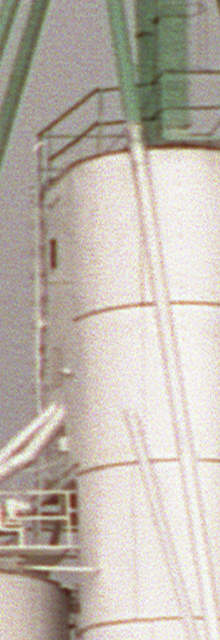 |
 |
 |
|
2400 dpi resized |
3200 dpi resized |
2400 dpi resized |
4000 dpi |
My conclusions: The 3200 is slightly better than the 2400. I can see fine lines more clearly, but the image looks significantly grainier; I don't know why. The HP S20 is better than either Epson scanner (too bad it's discontinued; it's great for scanning panoramic images), and, not surprisingly, the 4000 dpi CanoScan FS4000US is the sharpest. Some people have reported problems with the sharpness of the 3200-- manufacturing quality control may not be the greatest.

Full size (1:1) crop of the above image.
|
Summary: much faster, maybe a little sharper (inconclusive).
On Friday, 2003-01-24, I received the Epson Perfection 3200 Photo, which I had ordered at the German retailer www.technikdirekt.de on 2002-12-27.First Impressions:
It looks exactly like the 2450, but the parts of the housing, which are light grey on the 2540 have a silver hue at the 3200. It looks and feels a little bit cheaper to me.
The film holders now hold the film on all 4 sides, not only at two sides like it was with the 2450. This is a slight improvement because the film is more flat now, but the handling is a little bit more complicated, because you have to open a cover, inside the negative, then close the cover again.
The lamp of the transparecy unit seems to be brighter to me eyes, but I did no measurement.
The glass seems to be much clearer. The glass of my 2450 looks as if it has some smear underneath when illuminated from the side, maybe coming from the plastic materials inside the scanner. This cannot be seen at the 3200, maybe just because it is new.
The software is not the "Epson Twain 5.5" (3, below) but the new "Epson Scan 1.0" (4 and 5, below). The settings of the resolution contain 1200dpi, 3200dpi, the setting of 2400dpi is not possible. (???-- NLK)
The 3200 is a lot faster than the 2450. I tested only film mode as this is the mode I'll use with the scanner.
The scanner is connected via firewire to an Intel 733MHz computer running Windows 2k, 1.5 GByte RAM, 2x80GByte Disk.As I mostly use Adobe Photoshop 7, I started the scan software from Photoshop. You can see the individual settings from the included screenshots.
Prescan:
Epson Twain with the 2450: 55sScan of a medium format negative, 55mm x 55mm scanning area, 48bit mode, epson software
Epson Scan with the 3200: 12sEpson 2450, 2400dpi: 10min, 27sI use the scanner with Lasersoft's Silverfast Ai, version 6. It is even faster than the Epson Scan with the 3200:
Epson 3200, 1200dpi: 1min, 45s
Epson 3200, 3200dpi: 5min, 25sEpson 2450, 2400dpi: 11min, 10sSo the epson 3200 is about 2 times to 4.3 times faster with increased sampling rate of 3200dpi, depending on the software used.
Epson 2450, 3200dpi: 14min, 02s (Silverfast interpolation)
Epson 3200, 2400dpi: 1min, 38s (Silverfast interpolation)
Epson 3200, 3200dpi: 2min, 33sAfter I scanned some negatives I see no improvement in sharpness when the 3200 is used. I tried to measure the scanner's step response with a negative I made by myself. I cut a stripe of aluminium foil (from the kitchen ;-)), painted it black and taped it onto a blank negative of Fuji NPS 160. After scanning this negative with both scanners using Silverfast I got images 1 and 2, below. Scanning was done without sharpening.
The improvement in speed is sufficient; hopefuly the sharpnes is at least as good ;-). (NLK note: it looks just slightly better in the image below, but not by the expected 3200/2400 factor. There is some light diffusion in the 2450.)
1. Epson 2450 scan
2400 dpi2. Epson 3200 scan
3200 dpi
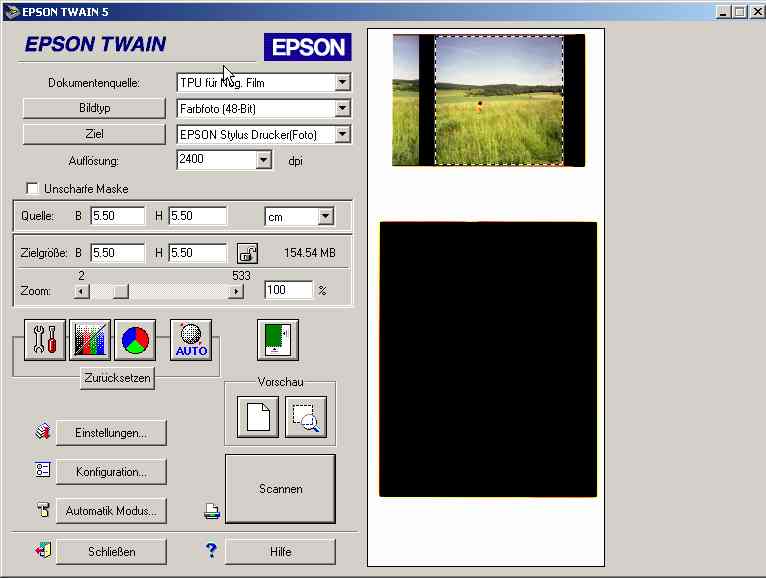
3. Epson 2450 TWAIN 5
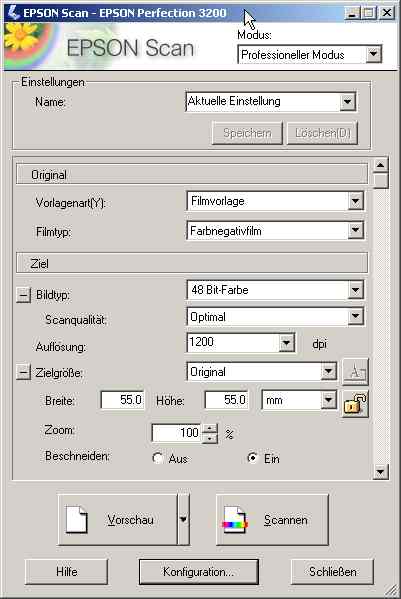
4. Epson 3200 Scan settings
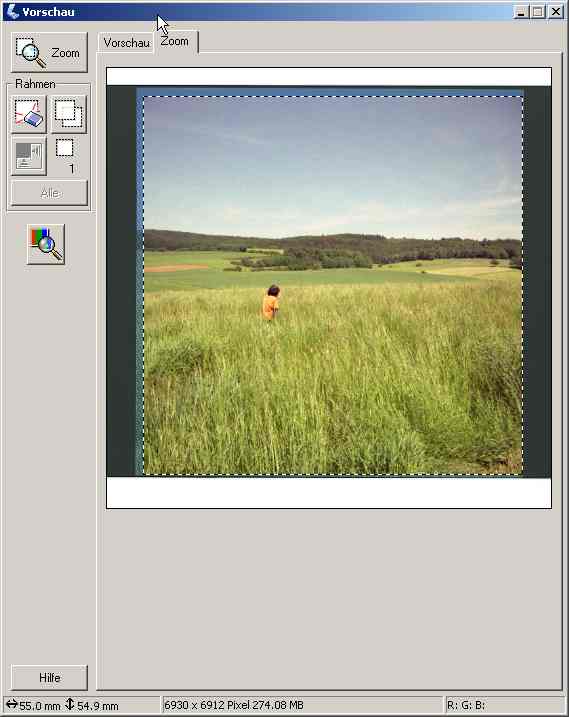
5. Epson 3200 Scan Preview

| Images and text copyright © 2000-2013 by Norman Koren. Norman Koren lives in Boulder, Colorado, where he worked in developing magnetic recording technology for high capacity data storage systems until 2001. Since 2003 most of his time has been devoted to the development of Imatest. He has been involved with photography since 1964. | 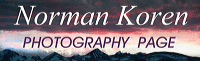 |